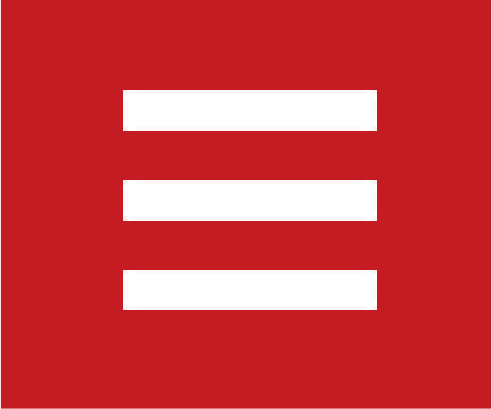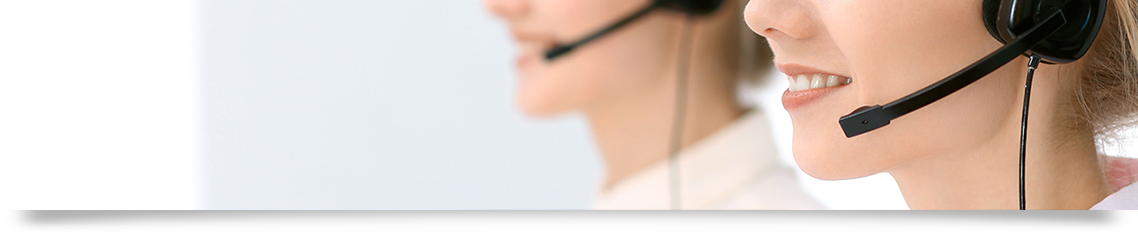-
iTrade
-
TSCI System
-
TDX System
-
信e投 International / General Version
-
Apple iOS / Android
-
SPTrader System
-
Apple iOS / Android
Login Account and Change Internet Trading Password
You will be informed of the Internet trading password via selected channel as stated in the Internet Trading Application Form within 5 working days after the application has been received.
You are required to change your trading password the first time you access your account via Internet. If you are not asked to do so, or if you encounter any problems in changing your password, please contact your designated Account Executive / Salesperson. If you have forgotten your password, please fill in the "Internet Trade Instruction" form [for Securities Account] or "Futures & Options Internet Trading Request Form" [for Futures Account] and submit it to any of our branches. A new password will be reissued within 5 working days. Or you may contact our customer service hotline at (852) 22379338 (Hong Kong Hotline) or 4008180338 (China Toll Free Line) for assistance.