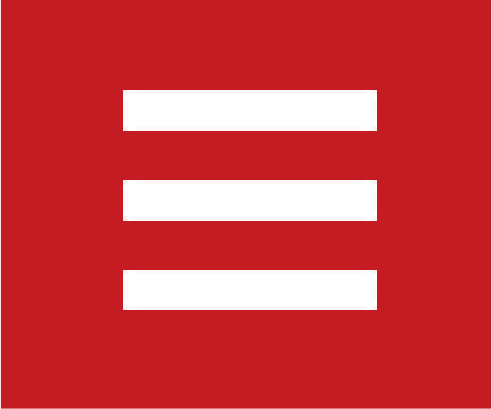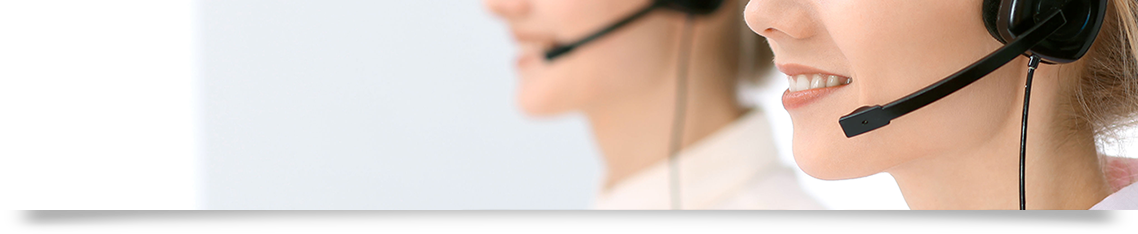Securities
Web Trading Platform
-
iTrade
Download Version
-
TSCI System
-
TDX System
Mobile / Tablet APP
-
信e投 International / General Version
Security Hub
Mobile / Tablet APP
-
Apple iOS / Android
Futures, Options / Stock Options
Download Version
-
SPTrader System
Mobile / Tablet APP
-
Apple iOS / Android
News
29 March 2018
Securities Online Trading Service – Two-factor Authentication
Dear Valued Customer,
New Cybersecurity Measures for Internet/Mobile Trading – Two-factor Authentication
Following the implementation of the new password policy, our online trading platform will also be upgraded to enable Two Factors authentication (“Two Factors Authentication”), starting from 14-Apr-2018.
Two Factors Authentication is an enhancement of our existing client identification procedure. Under Two Factors Authentication, you will be required to enter both your trading account password and a set of random security code when logging in to the trading platform or when resetting your trading account password with us. A security code will be generated by the CSBHK Security Hub. The download and installation information is as below:
1) Please prepare your smartphone or mobile device
2) Download and install the CSBHK Security Hub application through either of the following channels:
i. Search Apps Store™ or Google Play™ with keyword “CSBHK”; or
ii. From our website http://www.csb.com.hk/SCAuthDownload.php;
3) Register the app with your client account number, trading password, date of birth or business registration number, registered mobile number and email address. These information should be consistent with your registered information in our Company records;
4) Receive an activation code through SMS;
5) Enter the activation code to finish the registration process.
After completing the registration, the CSBHK Security Hub will display a set of security code. The code will expire after 30 seconds and a new security code will then be generated. Please refer to our online manual for step-by-step instructions.
Upon registering the CSBHK Security Hub, you will have access to a new function which you can receive information in relation to your account activities, including logging on to our trading platform, resetting trading account password and executing a trade with us. These notifications will also be sent to your registered email so that you can closely monitor your activities in your trading account with us.
These above functions are available by default. You can, however, choose to disable the email trade execution notification service by completing a dedicated application form as on the hyperlink: http://www.csb.com.hk/customer-service-download-form.php.
To ensure we can serve you properly with Two Factors Authentication, please verify and confirm the validity of your information with us, including but not limited to updating any registered mobile number and email address records.
If you have any enquiries, please do not hesitate to contact your Account Executive or call our Customer Service Hotline at (852) 2237 9338 / (86) 400 818 0338 or via email csi-callcentre@citics.com.hk.
Yours sincerely,
CITIC Securities Brokerage (HK) Limited